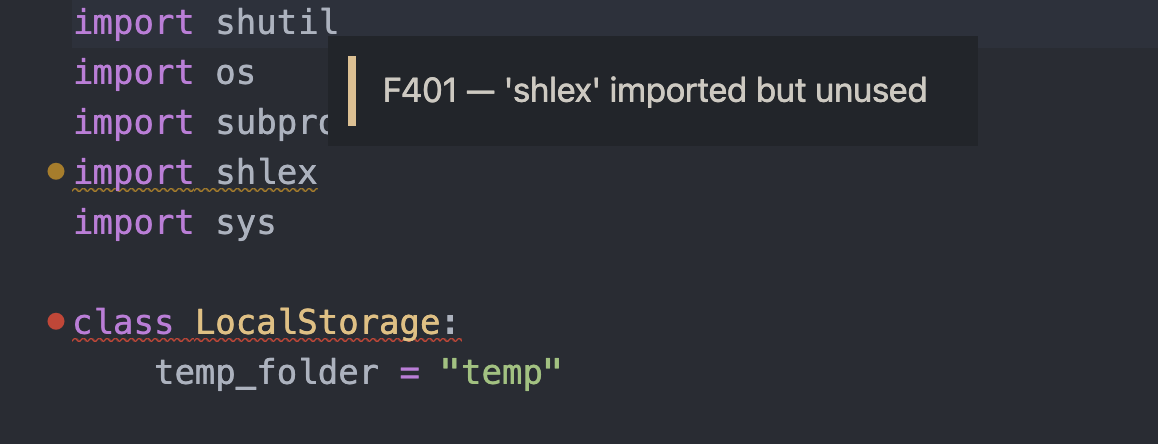I recommend creating a virtual environment to install the Flake 8 package in.
Here is the pip command to install the Flake8 package:
pip install flake8
In atom, goto settings, install packages. Search for linter-flake8 and install the package.
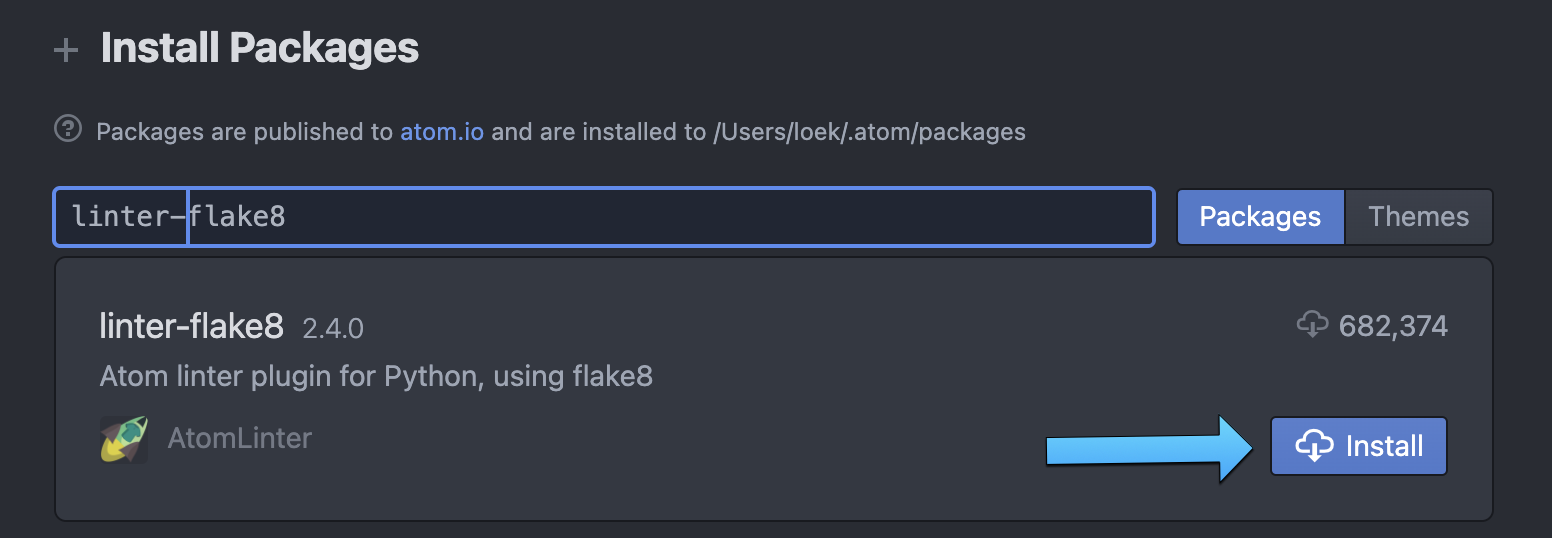
After restarting, you see this message. Click YES.
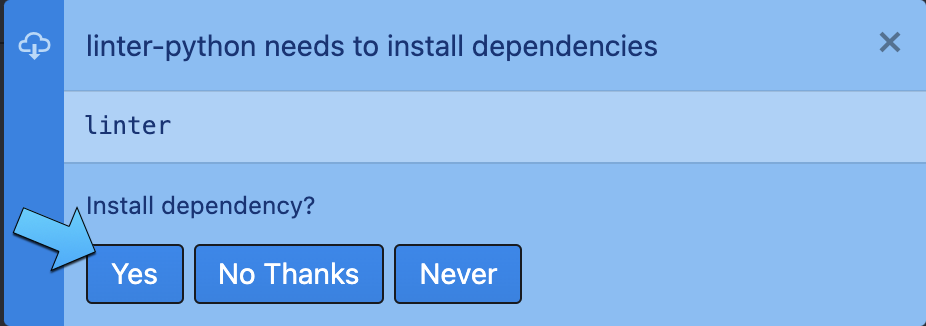
After restarting again, you see the flake messages in the code.